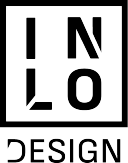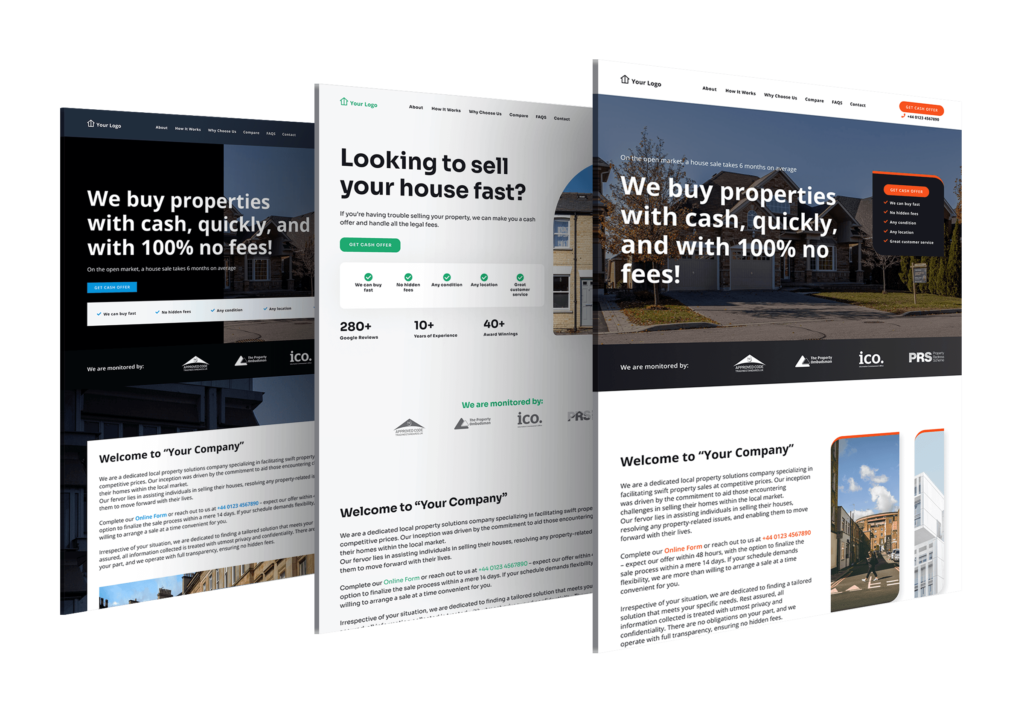Here’s what’s shaping the future of digital design. If you want to stay ahead in 2025, these are the top UX/UI trends you can’t ignore.
The best interfaces in 2025 won’t just look good—they’ll feel intuitive, respond smartly to user behaviour, and exist as seamlessly as the devices they live on. As attention spans shorten and expectations rise, these top UX/UI trends for 2025 are essential for brands aiming to stay relevant, accessible, and ahead of the curve.
Whether you’re revamping your website or launching a new product, use this trend guide to build design strategies that resonate with modern users. Each of these trends stems from evolving user expectations, technological breakthroughs, and the desire to make digital experiences more human.
1. AI-Powered Personalisation & Presence
AI is no longer just a back-end engine—it’s reshaping user interfaces in real-time. In 2025, interfaces adapt dynamically based on user behavior, location, time, preferences, and even mood.
Why it matters:
-
Interfaces evolve based on previous interactions, creating a deeply personalized experience.
-
AI-generated layouts and visuals react to what a user is doing.
-
AI avatars and assistants (like NotebookLM or Google Gemini) are designing interfaces on-the-fly.
-
AI-powered onboarding flows guide new users through experiences tailored to their specific use cases.
AI presence is now also visual. Instead of waiting for a response, users see subtle hints of AI at work—gradient glows, animated icons, or fluid component adjustments. These micro-feedback loops improve trust and usability.
Design cue: Use gradient accents and motion elements to visually signal AI presence (e.g. Siri’s signature shimmer or IBM Carbon’s gradient inputs).
2. Motion UI & Microinteractions
From hover-triggered animations to tap feedback, microinteractions guide users without disrupting flow. In 2025, these are elevated by motion UI that adds realism, tactility, and intention to every interaction.
What to expect:
-
Scroll-activated transitions and reactive UI behaviors.
-
Floating text, transforming shapes, and kinetic effects.
-
Use motion as a storytelling device, not just decoration.
Motion is no longer just visual fluff. It’s tied directly to usability and cognition—directing user attention, enhancing learnability, and rewarding interaction.
Pro tip: Combine motion UI with sound or haptic feedback for multisensory engagement.
3. 3D & Immersive UI Elements
Flat design is giving way to dimension. Thanks to faster GPUs, WebGL, and browser support, expect interactive 3D elements to dominate.
Benefits:
-
Immersive storytelling with rotating products or walkthroughs.
-
Better product understanding with zoom/rotate/view modes.
-
Spatial UI experiences blending AR/VR with real environments.
3D is becoming more accessible through libraries like Three.js and frameworks that let designers build without writing heavy code. Users engage more deeply with visuals that mimic real-world depth and motion.
Emerging tech: AR quick looks, floating desktop UIs (Vision Pro), and 3D cursor states.
4. Text & Emoji Integration
Expect more conversational interfaces with playful, expressive design. Mixing emojis within text adds warmth, tone, and global readability.
Why it works:
-
Breaks visual monotony.
-
Communicates tone quickly.
-
Adds delight and friendliness.
Brands are using emojis not only for aesthetic value but also to guide tone and emotional resonance. Expect emoji-based buttons, input hints, and even AI-generated emoji reactions in chat interfaces.
Pair this with dynamic typography and text transitions to guide the eye while maintaining brand voice.
5. Progressive Blur & Glassmorphism
Building on the blurred UI trend, progressive blur subtly focuses user attention by starting sharp and gradually softening surrounding areas.
Design effect:
-
Makes active areas feel crisp while de-emphasizing background noise.
-
Reinforces hierarchy visually.
-
Works great with floating elements, modals, or spatial navigation.
Glassmorphism, a cousin of skeuomorphism, adds depth while maintaining clarity. It works best when layered with shadow, blur, and translucency for futuristic, tactile designs that don’t distract.
Often paired with a glass-like frosted appearance, this look is sleek, premium, and purpose-driven.
6. Bento Grid Layouts
Inspired by Japanese bento boxes, this modular layout structure adapts to all screens while maintaining balance and visual harmony.
Why it’s trending:
-
Naturally responsive across devices.
-
Organizes text, images, videos, and calls to action intuitively.
-
Perfect for SaaS dashboards, landing pages, and digital portfolios.
Advanced bento grids now incorporate live data widgets, user preferences, and scroll-based animations. Their modular structure makes them ideal for personal dashboards and highly visual editorial content.
Look for more brands using dynamic bento blocks with animation triggers or hover states.
7. Voice & Zero UI Interfaces
With the growth of smart devices, voice-first design is no longer optional. Zero UI—interfaces with no visible components—are enabling seamless interaction through voice and gesture.
Real-life examples:
-
Wearables that rely on voice triggers.
-
Car dashboards with gestural UI.
-
Smart home apps with minimal visible interface.
As devices shrink and displays become less central, designers must rethink the visible layer. Voice cues, tone shifts, and feedback tones are all part of the UX layer now.
Design tip: Add visual indicators when voice assistants are listening or processing.
8. Modern Skeuomorphism
Not to be confused with its 2010s origins, modern skeuomorphism reintroduces texture, depth, and realism into clean UI systems.
Why it’s returning:
-
Adds warmth and familiarity to digital experiences.
-
Balances flat design with tactile, touch-friendly surfaces.
-
Feels at home in AR/VR and spatial environments.
This modern take avoids heavy realism and instead blends realistic depth with clean UI language. Interfaces that look touchable improve interaction speed and perceived quality.
Examples include metallic sheens, shadows with depth, and embossed icons within otherwise minimal designs.
9. Ethical & Inclusive Design
Modern users expect brands to care. In 2025, interfaces must be designed with transparency, consent, and accessibility at their core.
Key themes:
-
Ethical dark patterns replaced by opt-in clarity.
-
Inclusive font sizes, color contrast, and content structure.
-
Support for mental wellbeing via digital detox tools.
Also trending: calm design, time-limiting features, and privacy-first onboarding. These aren’t just checkboxes—they’re essential to brand trust.
Design for impact, not manipulation.
10. Low-Code/No-Code Tools for Designers
Tools like Webflow, Framer, and Editor X are enabling designers to go beyond mockups to fully functional prototypes.
Why it matters:
-
Faster iteration with live testing.
-
Reduces dev dependency.
-
Helps scale MVPs for startups quickly.
Expect more design-led product teams adopting a prototype-to-launch model. These tools are democratizing digital design and allowing small teams to compete with big-budget tech companies.
Designers in 2025 must learn these tools to remain agile and competitive.
+1. Spatial Interfaces
With the Vision Pro and similar devices entering the mainstream, spatial design is now shaping how we work, collaborate, and consume content.
Use cases:
-
AR meeting rooms.
-
Floating app dashboards.
-
3D content previews in ecommerce.
Spatial UI elements must now account for depth, proximity, gaze tracking, and natural gesture inputs. Designers must adopt a spatial-first mindset when building for environments without boundaries.
Spatial interfaces are UI without walls—designing for context, depth, and natural motion.
Conclusion: Designing for Reality, Not Just Screens
In 2025, the best digital products are those that adapt, empathise, and blend into real life. From AI-generated personalization to tactile realism, every trend reflects one goal: more meaningful interaction.
These aren’t just aesthetics—they’re design philosophies reshaping how users experience your brand. Teams who embrace these trends now will be best positioned to deliver products that not only delight users but also meet business goals.
Remember, trends are only powerful when they align with user needs and your brand strategy. Be selective, purposeful, and user-centric.
Need help applying these trends to your brand? Get in touch with us—we’re a creative design studio that blends innovation with strategy to create future-ready websites and user interfaces.