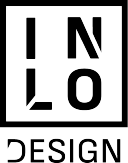Your Website Is a Cybersecurity Nightmare (Let’s Fix That)
November 25, 2024
That’s what an unsecured website looks like to hackers. Small businesses often think they’re too insignificant to be targeted, but cybercriminals love an easy win. Trust me, you’re on their radar.
And guess what? When they strike, it’s usually too late. By then, your data is stolen, your reputation is ruined, and you’ve just learned a hard lesson that could have been avoided.
Why Website Security Matters
Data breaches don’t just damage your reputation—they can shut your business down. Hackers can steal your customers’ personal information, lock you out of your own site, and hold your data hostage with ransomware. These attacks aren’t just scary—they’re expensive.
Google isn’t doing you any favors either. When your site is insecure, Google penalizes it, bumping your rankings lower on search results. Your potential customers are getting stuck behind the digital equivalent of a traffic jam because they can’t trust your site. Oh, and don’t even get me started on the SEO hit you’ll take. If your URL doesn’t start with “https://” and doesn’t show the green padlock sign, your visitors and Google will immediately think, “Is this safe to visit?” Spoiler alert: It’s not.
1. Get an SSL Certificate (It’s Non-Negotiable)
An SSL (Secure Sockets Layer) certificate encrypts the connection between your website and your visitors. Think of it like a security guard that stops hackers from listening in on sensitive data while it’s being transferred.
If your site is still running on HTTP, it’s like walking through the internet with a target on your back. Seriously—Google marks sites without SSL as insecure, and your visitors may get a scary “Not Secure” warning in their browser. Not exactly the best first impression, huh?
How to fix it?
Go to your hosting provider and ask for an SSL certificate. They’ll typically install it for you in a matter of minutes. No, it’s not free, but neither is the cost of a breach.
2. Update Everything (And We Mean Everything)
You wouldn’t drive a car with bald tires, so why would you leave your website’s security outdated? Outdated software is the #1 reason hackers get in. Plugins, themes, and even your CMS (Content Management System, like WordPress) all need constant updates.
Every new version of software usually includes security fixes, and hackers know exactly where to look for the cracks. If you’re not updating your website regularly, you’re just inviting them in.
What should you do?
- Set up automatic updates for WordPress plugins, themes, and the CMS.
- Turn on update notifications so you never miss an upgrade.
- Regularly check your site for outdated plugins, even if you’re not running automatic updates.
Pro tip: If you can’t remember the last time you updated your site, that’s a red flag.
3. Use Strong, Unique Passwords (Not ‘Password123’)
I’m going to go ahead and guess you’ve used “123456” as a password at some point in your life. Don’t lie—everyone’s done it. But here’s the problem: hackers know this too. They have bots that try thousands of combinations every second.
When you use weak passwords, you might as well leave the keys to your site on a silver platter. Strong, complex passwords are essential to your site’s defense. You don’t have to memorize them all—password managers are your best friend for storing and generating strong passwords.
Quick tips:
- Use 12+ characters—mix uppercase and lowercase, numbers, and symbols.
- Don’t reuse passwords across sites. Ever.
- Enable Two-Factor Authentication (2FA) for an extra layer of protection.
4. Limit User Permissions (Not Everyone Needs Full Access)
Ever handed your car keys to a stranger just because they asked? I hope not. It’s the same with your website. Not everyone on your team needs admin access. Let’s be honest, your marketing intern probably doesn’t need full control over your website’s codebase, right?
Why it’s important:
Giving out too many admin privileges increases your chances of a breach. If someone’s account gets hacked, the hacker has full control over your site. Not cool.
What to do?
- Assign roles based on necessity. Admins should only be those who absolutely need it.
- Regularly review who has access to your site and revoke access for anyone who no longer needs it.
- Keep a close eye on user activity (many security plugins allow you to monitor who logs in and what they’re doing).
5. Install Security Plugins (Because Why Not Have a Digital Bodyguard?)
A good security plugin acts like a virtual bouncer—keeping out unwanted visitors and alerting you to any suspicious activity. Tools like Wordfence or Sucuri are designed to protect your site 24/7.
What do security plugins do?
- Block IPs: They block suspicious IP addresses that have been flagged for bad behavior.
- Monitor Logins: They track login attempts and block brute-force attacks.
- Scan for Malware: Security plugins often have built-in malware scanners, which will regularly check your site for potential threats.
If you’re not using a security plugin, you’re asking for trouble. They’re easy to install and often come with free versions.
6. Back Up Your Site (Before It’s Too Late)
Think of your website as your baby. You wouldn’t leave it in a car without checking on it, right? Regular backups are the best way to prepare for a disaster. If your site gets hacked or something goes wrong, you can restore it to its previous state—no sweat.
How to do it?
- Set up automatic daily backups (most plugins like UpdraftPlus can do this).
- Store backups in multiple locations (cloud storage and your computer).
- Test your backups to make sure they actually work. Don’t wait for a disaster to find out.
7. Monitor Activity on Your Website (Before They Even Get In)
Think of monitoring your website like hiring a security guard to patrol your digital premises. By actively tracking what’s happening behind the scenes, you can catch suspicious behavior before it escalates.
What to monitor:
- Login attempts: Are people trying to brute-force their way into your site?
- Changes to files: Is anyone making unauthorized changes to your site’s core files?
- Traffic spikes: Unusual spikes in traffic could be a sign of a cyber attack.
Security plugins can help you monitor all of this. And if you’re not using them, you should be.
What to Do If You’re Overwhelmed
Look, I get it—securing your website sounds like a lot of work. But here’s the deal: securing your site isn’t optional anymore. If you don’t have the time or energy to implement all these measures, let Inlo Design handle it with our Content Support Care. We’ll keep your site secure and running smoothly, so you can focus on doing what you do best: running your business.
Conclusion
An unsecured website is like leaving your wallet on a park bench—it’s only a matter of time before something goes wrong. If you want your business to thrive, securing your site is an absolute must. Prioritize security today, or call us to help you take care of it. No more excuses.